How to Recover Deleted File.
If your files accidentally deleted and you want to recover files then some tricks here.See some ways to recover the data that we're telling you, the first thing you have data deleted for some reason, you can recover deleted files it easily, how ??? Let's see a few tools and some software. So I would Suggest you use a software which I have said, it was very good so it's very easy to recover the data. you can use the tool or software very easily. It will do your data will not be much loss. Because our data is deleted by accidentally, when we let it recover any tool gets some data may be loss, so that tool is very useful, that some files may not be around 3-5 percent loss, it is not necessarily. If you have a removable device or "sd card" in your computer's and hard disk to which data is deleted inside, you can recover anyone, so there is no need to worry, I want to suggest you that watch this video and learn from the best. go to this link-
Recover Deleted Files
All type files can recover to this follow steps>>>>
Step 1: Download and install software "GetDataBack for NTFS 2.17" in your PC'S.
Step 2: Open the software.
Step 3: Check all instruction in pics below.
Step 4: Then NEXT.
Step 5: Select drive then want to recover files.
Step 6: Then NEXT.
Step 7: If you want to select size start to end otherwise leave it.
Step 8: Then NEXT.
Step 8: Continue Processing while completed.
Step 9: Then result will be show on your screen.
Step 10: Which do you want save files select files then save button.
If you have any problem then comment here..

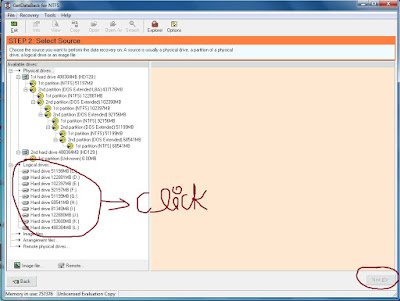

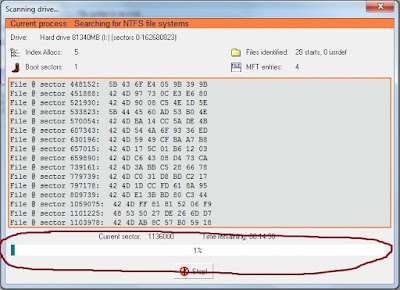
Comments
Post a Comment